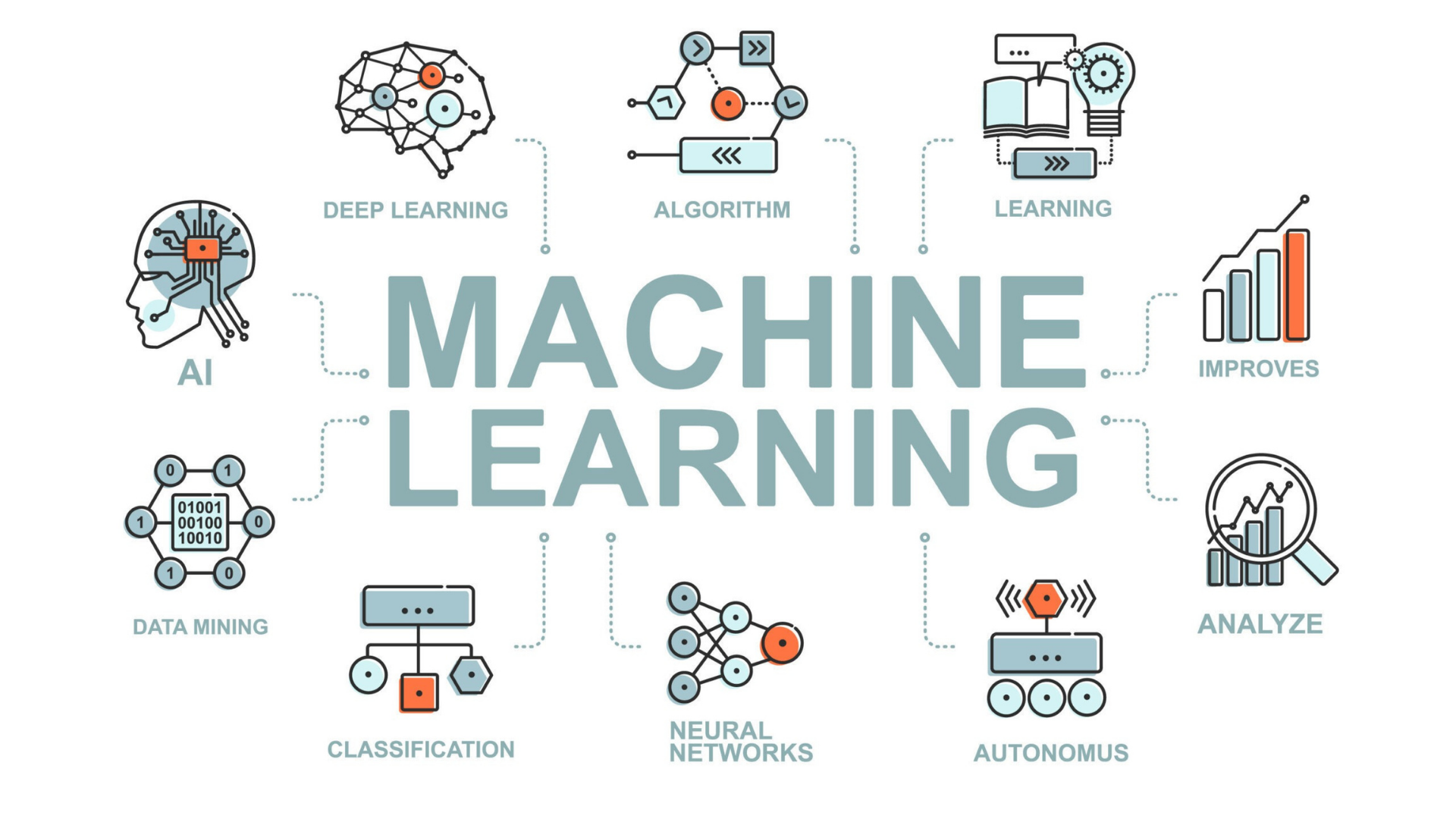Imagine having the power to transform ordinary images into extraordinary masterpieces that command attention, evoke emotions, and generate significant income. Sounds like a dream, right? Well, with Adobe Creative Cloud, this dream can become your reality. As a creative powerhouse, Adobe Creative Cloud offers a suite of innovative tools that can elevate your art, boost your earning potential, and set you apart in the competitive world of digital creativity.
In this article, we’ll reveal 5 game-changing ways to harness the full potential of Adobe Creative Cloud, turning your images into valuable assets worth hundreds of dollars. From graphic design to photo editing, digital painting to video editing, we’ll show you how to unlock the secrets to creating stunning images that captivate audiences and drive results. Whether you’re a seasoned professional or an aspiring artist, get ready to discover the limitless possibilities of Adobe Creative Cloud and take your creativity to new heights.
As a seasoned writer with decades of experience, I’ve had the privilege of working with numerous designers who swear by the capabilities of Adobe Creative Cloud. This powerful suite of creative applications has revolutionized the way professionals and hobbyists alike approach graphic design, digital art, photography, and video editing.
Today, I’m excited to share with you five ways to harness the potential of Adobe Creative Cloud to create stunning images that could be worth hundreds of dollars, all while optimizing your workflow and maximizing your earning potential.
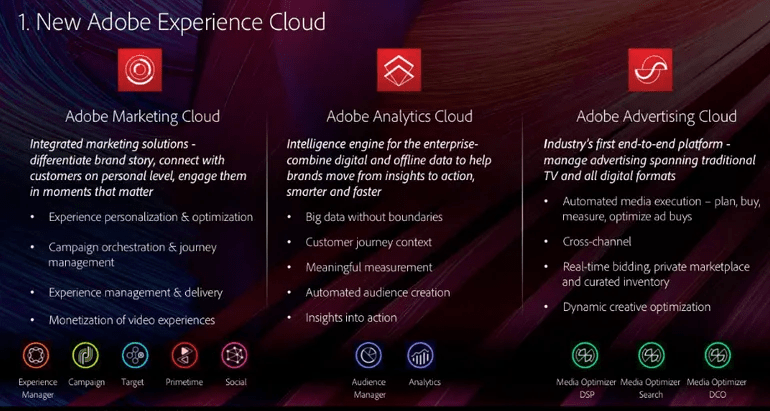
The Value of Creative Cloud in Image Creation
When it comes to creating high-quality images, Adobe Creative Cloud is the industry standard. With its vast array of tools and features, users can produce visually stunning graphics, edit breathtaking photos, and design captivating visuals that grab attention. But what sets Creative Cloud apart is its ability to help users create images that hold significant value – not just aesthetically but also monetarily. Whether you’re a freelance graphic designer, digital artist, or photographer, knowing how to leverage Adobe Creative Cloud can significantly boost your income.
1. Graphic Design with Adobe Illustrator
Adobe Illustrator is a powerhouse within the Creative Cloud suite, offering unparalleled control over vector graphics. With Illustrator, you can create logos, icons, infographics, and complex illustrations that can be scaled up or down without losing quality. These types of graphics are in high demand, especially among businesses looking to establish a strong brand identity.
Step-by-Step: Creating a Valuable Logo with Adobe Illustrator
-
Setting Up Your Document: Open Adobe Illustrator and create a new document. Choose the dimensions and resolution suitable for your logo design.
-
Sketching Your Concept: Use the Pen Tool to sketch out your logo concept. You can also import a hand-drawn sketch and trace over it for precision.
-
Coloring and Detailing: Apply colors and details to your logo using the Brush Tool and the Gradient Panel. Experiment with different effects to make your logo stand out.
-
Saving and Exporting: Save your logo in AI format for future edits and export it in various formats (PNG, JPEG, SVG) for different uses.
Monetizing Your Graphic Design Skills
With Adobe Illustrator and a bit of creativity, you can offer logo design services to businesses and entrepreneurs willing to pay top dollar for unique and professional logos. Platforms like Upwork or Freelancer can connect you with potential clients.
2. Photo Editing with Adobe Lightroom and Photoshop
Adobe Lightroom and Photoshop are the go-to applications for professional photographers and editors. These tools allow for precise adjustments and enhancements that can transform ordinary photos into extraordinary works of art. High-quality photo editing services are in demand across industries, from fashion and advertising to real estate and journalism.
Step-by-Step: Enhancing a Photo with Adobe Lightroom and Photoshop
-
Importing and Organizing in Lightroom: Import your photos into Lightroom and use the Develop Module to adjust exposure, contrast, and colors. Apply presets or edit manually to achieve the desired look.
-
Detailed Editing in Photoshop: For more complex edits, open your photo in Photoshop. Use the Clone Stamp Tool and Healing Brush Tool to remove blemishes or unwanted objects.
-
Final Touches: Apply layer masks and adjustment layers to fine-tune your edits. Save your work in PSD format for future edits and export in JPEG or TIFF for client delivery.
Monetizing Your Photo Editing Skills
With proficiency in Lightroom and Photoshop, you can offer photo editing services to photographers, models, and businesses. Creating a portfolio showcasing your before-and-after edits can attract high-paying clients.
3. Digital Painting with Adobe Fresco
Adobe Fresco brings the joy of traditional painting to the digital realm, offering a range of brushes that mimic real-world counterparts. Digital paintings created with Fresco can be sold as art pieces or used in commercial projects.
Step-by-Step: Creating a Digital Painting with Adobe Fresco
-
Setting Up Your Canvas: Open Adobe Fresco and create a new document. Choose the size and resolution based on your project needs.
-
Sketching and Painting: Use the Live Brushes to sketch your concept and then layer in colors. Experiment with different brushes to achieve various textures and effects.
-
Refining Your Work: Continue refining your painting, paying attention to details and composition. Use layers to separate elements if needed.
Monetizing Your Digital Art
Digital paintings can be sold on platforms like Etsy or Saatchi Art. You can also offer custom commission work, creating digital art pieces based on client requests.
4. Visual Design with Adobe XD
Adobe XD is designed for user experience and user interface design, allowing you to create prototypes and high-fidelity designs for websites and mobile apps. With XD, you can design visually appealing and user-friendly interfaces that businesses are willing to pay for.
Step-by-Step: Designing a UI with Adobe XD
-
Creating a New Project: Open Adobe XD and start a new project. Choose the artboard size based on the device you’re designing for.
-
Designing the UI: Use the design tools to create your UI elements. Apply styles and components to maintain consistency across your design.
-
Prototyping: Add interactions to your design to create a clickable prototype. Preview your design to ensure a smooth user experience.
Monetizing Your UI/UX Design Skills
With Adobe XD, you can offer UI/UX design services to tech startups and established companies. Building a portfolio of your designs and prototypes can attract high-paying clients.
5. Video Editing with Adobe Premiere Pro
Adobe Premiere Pro is a powerful video editing application that allows you to create stunning video content. From short social media clips to full-length films, Premiere Pro offers the tools needed to produce high-quality videos that can be monetized through various channels.
Step-by-Step: Editing a Video with Adobe Premiere Pro
-
Importing Footage: Import your video and audio files into Premiere Pro. Organize your footage in the Project Panel for easy access.
-
Assembling Your Edit: Drag your clips onto the timeline and arrange them according to your vision. Use the Razor Tool to trim clips and the Selection Tool to move them around.
-
Adding Effects and Transitions: Apply effects and transitions to enhance your video. Use the Lumetri Color Panel to adjust the color grading of your footage.
-
Exporting Your Final Cut: Export your video in the desired format, whether it’s for YouTube, Vimeo, or broadcast television.
Monetizing Your Video Editing Skills
With Premiere Pro, you can offer video editing services to content creators, businesses, and filmmakers. Monetize your skills through freelance work, creating your own YouTube channel, or selling stock footage.
Frequently Asked Questions
Q: Do I need extensive experience to use Adobe Creative Cloud effectively?
A: While experience helps, Adobe Creative Cloud is designed to be user-friendly. Start with tutorials and practice projects to build your skills.
A: While experience helps, Adobe Creative Cloud is designed to be user-friendly. Start with tutorials and practice projects to build your skills.
Q: Can I monetize my Adobe Creative Cloud projects immediately?
A: Yes, once you have a portfolio of work, you can start offering your services or selling your creations on various platforms.
A: Yes, once you have a portfolio of work, you can start offering your services or selling your creations on various platforms.
Q: Is Adobe Creative Cloud worth the subscription cost?
A: Absolutely. The potential earnings from projects created with Adobe Creative Cloud far outweigh the subscription cost.
A: Absolutely. The potential earnings from projects created with Adobe Creative Cloud far outweigh the subscription cost.
Conclusion
Adobe Creative Cloud is more than just a suite of creative applications; it’s a pathway to transforming expensive images into masterpieces worth hundreds of dollars. By mastering the tools within Creative Cloud, you can unlock new revenue streams, whether through freelance services, selling digital art, or creating high-demand graphics and videos. With dedication and practice, the possibilities are endless. Start exploring Adobe Creative Cloud today and watch your creative potential – and your earnings – soar.
By incorporating Adobe Creative Cloud into your workflow, you’re not just learning software; you’re investing in a career that can yield significant returns. Whether you’re a seasoned professional or just starting out, the value of Adobe Creative Cloud in creating images and projects worth hundreds of dollars cannot be overstated. It’s time to unleash your creativity and capitalize on the opportunities that Adobe Creative Cloud offers.